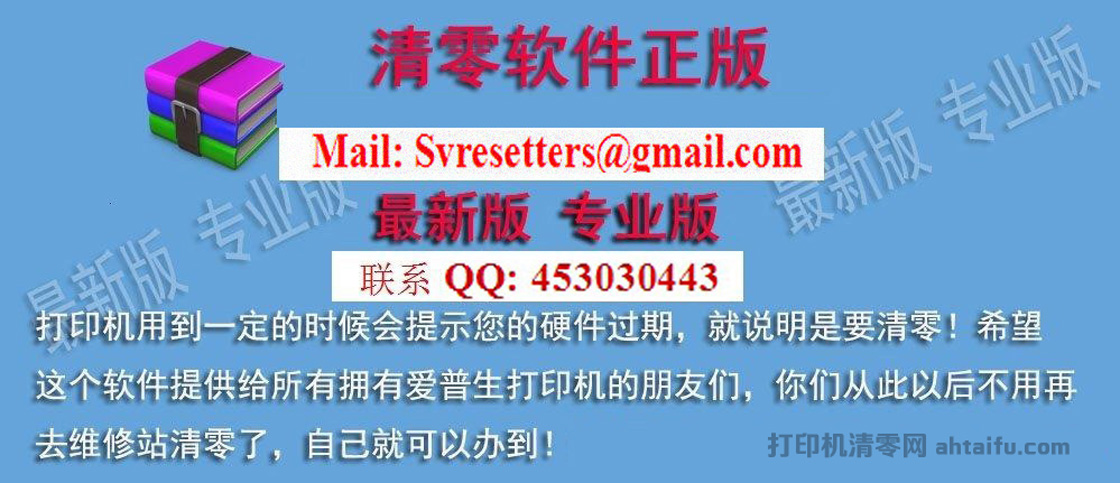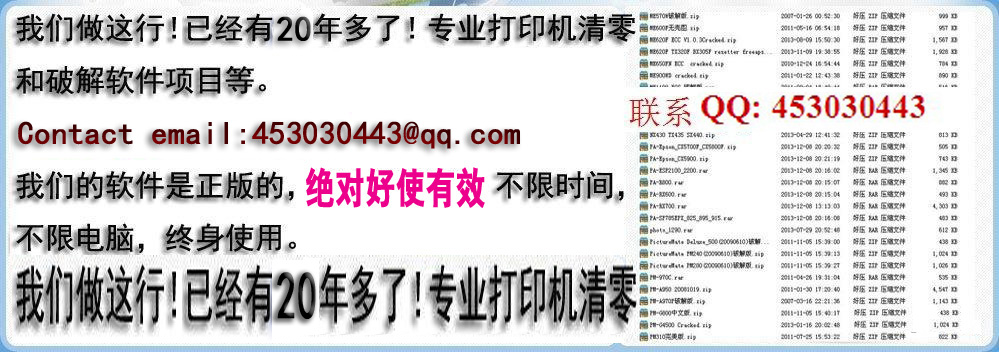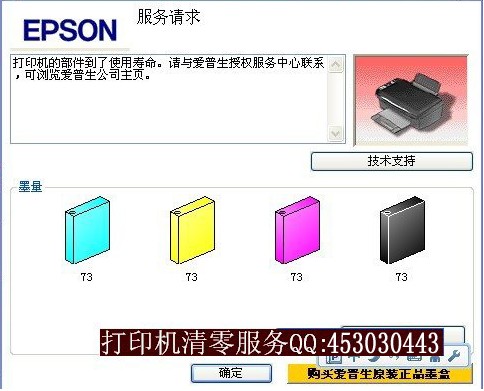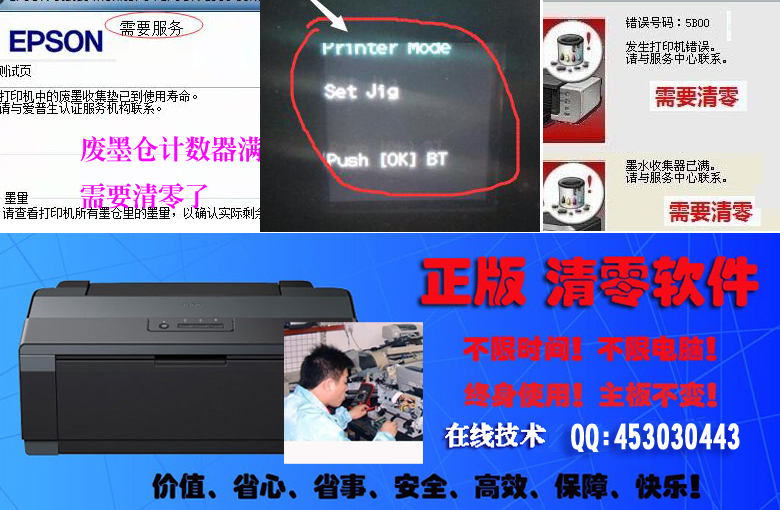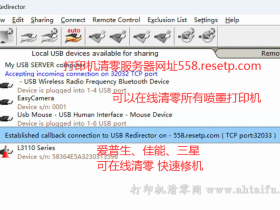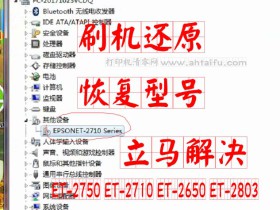- A+
If you own a L3118 printer, you may have encountered an error code that prevents you from printing. This can be frustrating, especially if you need to print important documents. However, there is a solution to this problem - a reset program.
The reset program is designed to clear the error code and allow you to resume printing. It is a simple process that can be done in just a few steps. Here's how to do it:
1. Turn off your printer and unplug it from the power source.
2. Press and hold the power button for 30 seconds.
3. While still holding the power button, plug the printer back in and turn it on.
4. Continue holding the power button for another 30 seconds.
5. Release the power button and wait for the printer to finish its startup process.
6. Try printing a test page to see if the error code has been cleared.
If the error code persists, you may need to repeat the process or contact the manufacturer for further assistance.
In conclusion, the L3118 printer error code reset program is a simple and effective solution to a common problem. By following these steps, you can quickly clear the error code and get back to printing.
- 我们的腾讯QQ453030443
- 手机QQ扫一扫,添加好友
-

- 我们的微信公众号
- 手机微信扫一扫,关注打印机维修公众号
-