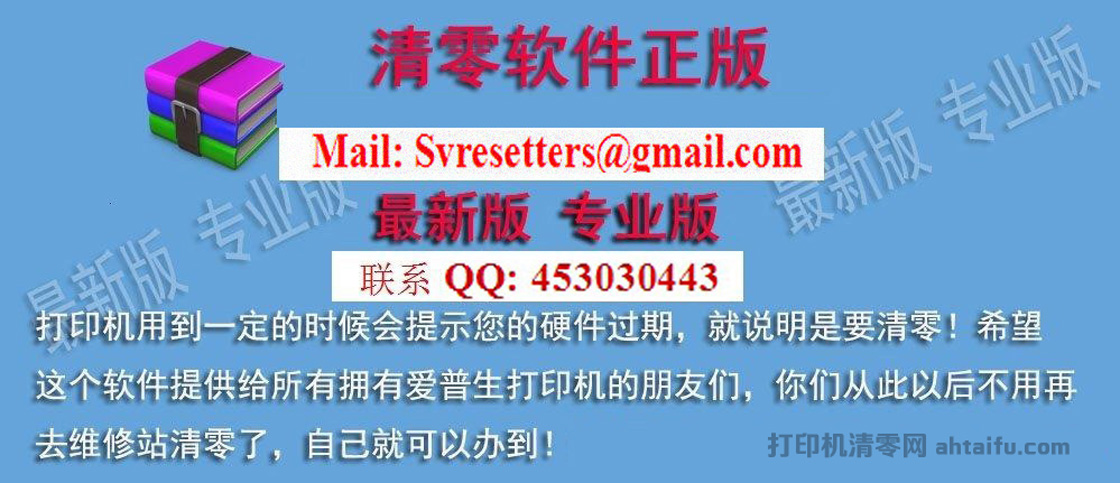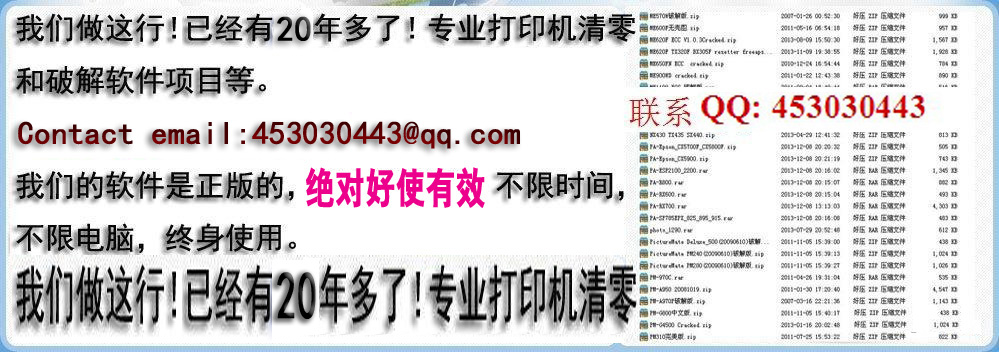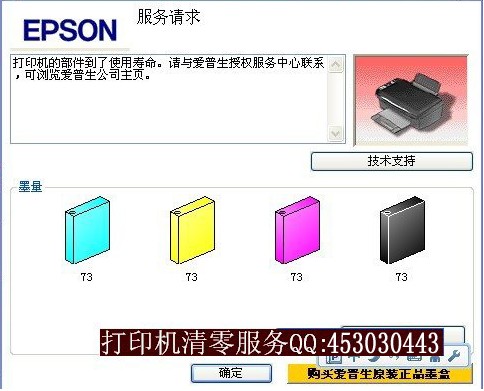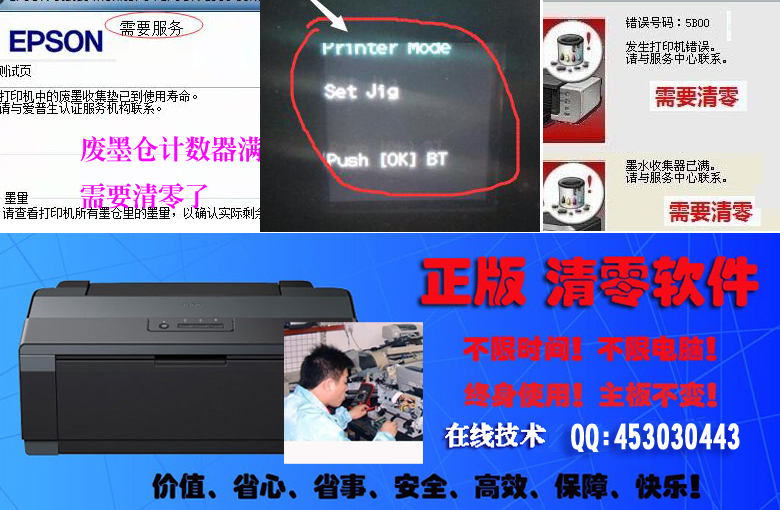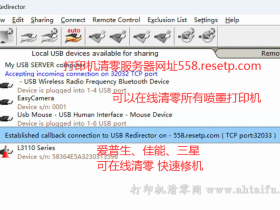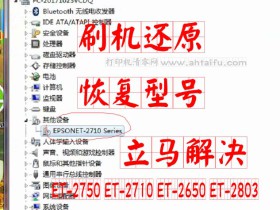- A+
Common Epson Error Codes and How to Troubleshoot Them
Epson printers are known for their reliability and high-quality prints. However, like any electronic device, they can encounter errors from time to time. Understanding the error codes and knowing how to troubleshoot them can help you resolve the issue quickly. Here are some common Epson error codes and their troubleshooting steps:
1. Error Code 0x97: This error code usually indicates a problem with the printer's internal hardware. To troubleshoot, try the following steps:
- Turn off the printer and unplug it from the power source.
- Wait for about 5 minutes and then plug it back in.
- Turn on the printer and check if the error persists. If it does, contact Epson support for further assistance.
2. Error Code 0xE5: This error code typically occurs when there is a paper jam or a problem with the printer's ink cartridges. To troubleshoot, follow these steps:
- Turn off the printer and unplug it from the power source.
- Open the printer cover and check for any paper jams. If you find any, carefully remove them.
- Check the ink cartridges and make sure they are properly installed.
- Plug the printer back in and turn it on. If the error persists, try replacing the ink cartridges.
3. Error Code 0xEA: This error code indicates a paper jam or obstruction in the printer mechanism. To troubleshoot, try the following steps:
- Turn off the printer and unplug it from the power source.
- Open the printer cover and check for any paper jams or foreign objects.
- Carefully remove any obstructions and close the printer cover.
- Plug the printer back in and turn it on. If the error persists, contact Epson support for further assistance.
4. Error Code 0xF1: This error code usually indicates a problem with the printer's printhead. To troubleshoot, follow these steps:
- Turn off the printer and unplug it from the power source.
- Open the printer cover and check for any paper jams or obstructions.
- Gently clean the printhead using a soft, lint-free cloth.
- Plug the printer back in and turn it on. If the error persists, contact Epson support for further assistance.
Remember, these are just a few common Epson error codes, and there may be others specific to your printer model. If you encounter an error code not listed here, refer to your printer's user manual or contact Epson support for assistance.
- 我们的腾讯QQ453030443
- 手机QQ扫一扫,添加好友
-

- 我们的微信公众号
- 手机微信扫一扫,关注打印机维修公众号
-