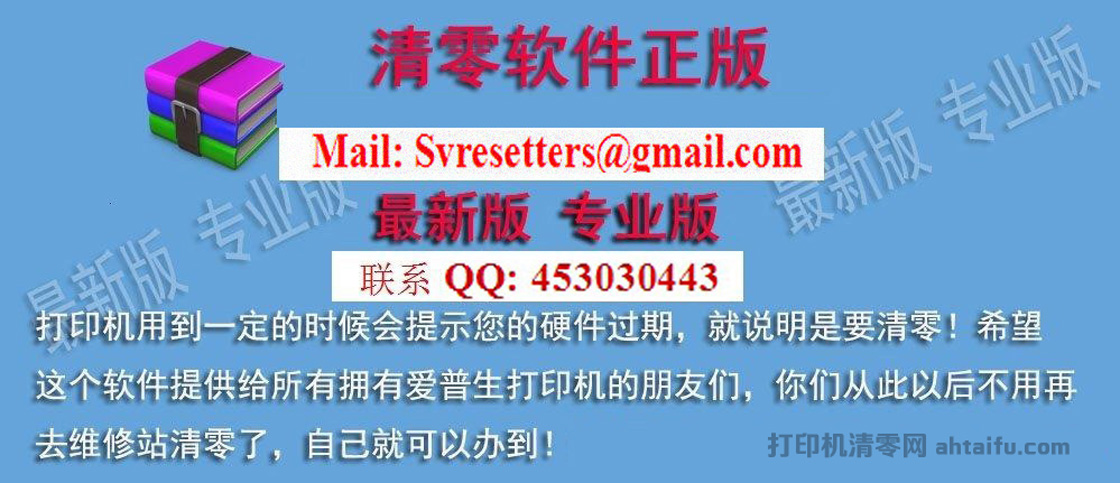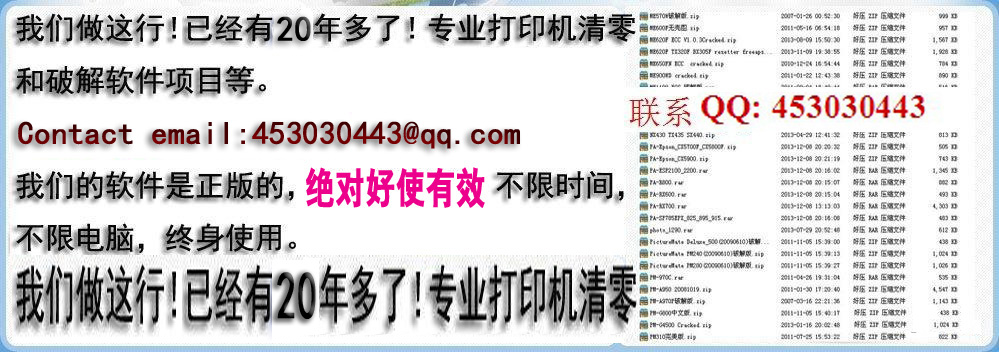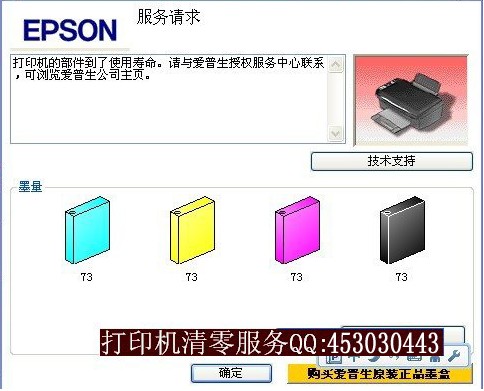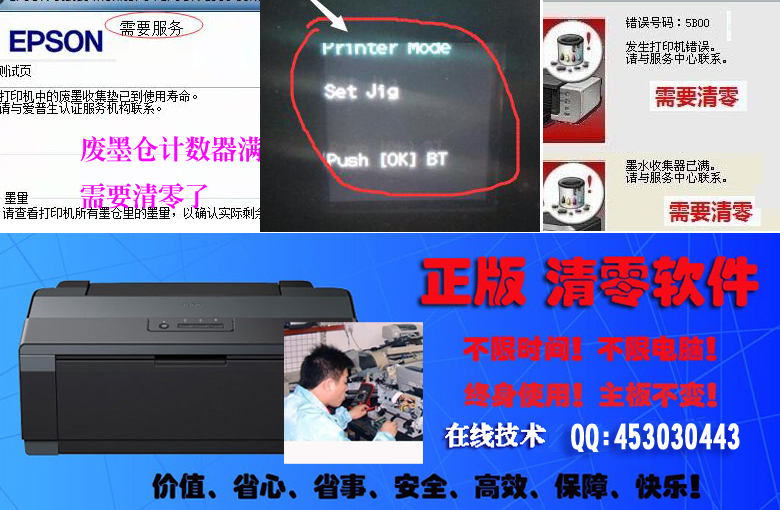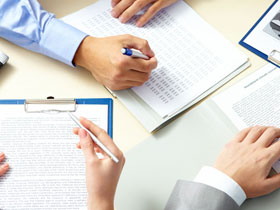- A+
If you are facing issues with your Epson A710 printer, resetting it might be the solution. Resetting the printer can help resolve various problems such as error messages, paper jams, and other issues. Here are the steps to reset your Epson A710 printer:
Step 1: Turn off the printer and unplug it from the power source.
Step 2: Press and hold the power button for about 30 seconds. This will discharge any remaining power in the printer.
Step 3: Plug the printer back into the power source and turn it on.
Step 4: Press and hold the paper feed button and the cut button simultaneously for about 5 seconds. The printer will start printing a self-test page.
Step 5: Once the self-test page is printed, release the buttons.
Step 6: Check if the printer is working properly. If not, repeat the process or contact Epson customer support for further assistance.
Resetting your Epson A710 printer can help resolve various issues and improve its performance. However, if the problem persists, it is recommended to seek professional help or contact Epson customer support for further assistance.
- 我们的腾讯QQ453030443
- 手机QQ扫一扫,添加好友
-

- 我们的微信公众号
- 手机微信扫一扫,关注打印机维修公众号
-